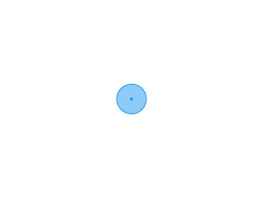live2d看板娘自定义配置
本文章部分内容转载自: https://akilar.top/posts/5b8f515f/
插件作者原文: 在网页中添加 Live2D 看板娘
看板娘太可爱辣,谁不想拥有一个可爱又伶俐的看板娘呢~
配置教程参考https://akilar.top/posts/5b8f515f/ ,下面是我整理的一些配置方法
Hexo插件版看板娘(不能换装)
点击查看方法
安装
在Hexo根目录
[Blogroot]下打开终端,输入以下指令安装必要插件。1
npm install --save hexo-helper-live2d
打开站点配置文件
[Blogroot]\config.yml
搜索live2d,按照如下注释内容指示进行操作。
如果没有搜到live2d的配置项,就直接把以下内容复制到最底部。1
2
3
4
5
6
7
8
9
10
11
12
13
14
15
16
17
18
19
20
21
22
23
24# Live2D
## https://github.com/EYHN/hexo-helper-live2d
live2d:
enable: true #开关插件版看板娘
scriptFrom: local # 默认
pluginRootPath: live2dw/ # 插件在站点上的根目录(相对路径)
pluginJsPath: lib/ # 脚本文件相对与插件根目录路径
pluginModelPath: assets/ # 模型文件相对与插件根目录路径
# scriptFrom: jsdelivr # jsdelivr CDN
# scriptFrom: unpkg # unpkg CDN
# scriptFrom: https://npm.elemecdn.com/live2d-widget@3.x/lib/L2Dwidget.min.js # 你的自定义 url
tagMode: false # 标签模式, 是否仅替换 live2d tag标签而非插入到所有页面中
debug: false # 调试, 是否在控制台输出日志
model:
use: live2d-widget-model-wanko # npm-module package name
# use: wanko # 博客根目录/live2d_models/ 下的目录名
# use: ./wives/wanko # 相对于博客根目录的路径
# use: https://npm.elemecdn.com/live2d-widget-model-wanko@1.0.5/assets/wanko.model.json # 你的自定义 url
display:
position: right #控制看板娘位置
width: 150 #控制看板娘大小
height: 300 #控制看板娘大小
mobile:
show: true # 手机中是否展示完成后保存修改,在Hexo根目录下运行指令
1
2
3hexo clean
hexo g
hexo s之所以必须要使用hexo clean是因为我们需要清空缓存重新生成静态页面,不然看板娘没被加入生成的静态页面里,是不会出现的。
更换看板娘
同样是在Hexo根目录
[Blogroot]下,打开终端,选择想要的看板娘进行安装,例如我这里用到的是live2d-widget-model-koharu,一个Q版小正太。其他的模型也可以在模型预览里查看以供选择。输入指令
1
npm install --save live2d-widget-model-koharu
然后在站点配置文件
[Blogroot]\_config.yml里找到model项修改为期望的模型。1
2
3model:
use: live2d-widget-model-koharu
# 默认为live2d-widget-model-wanko之后按部就班的运行
1
2
3hexo clean
hexo g
hexo s就能在
localhost:4000上查看效果了。
卸载看板娘
卸载插件和卸载模型的指令都是通过npm进行操作的。在博客根目录[Blogroot]打开终端,输入:
1 | npm uninstall hexo-helper-live2d #卸载看板娘插件 |
卸载后为了保证配置项不出错,记得把[Blogroot]\_config.yml里的配置项给注释或者删除掉。
大神魔改看板娘(会说话,能换装)
点击查看方法
配置流程:
在
[Blogroot]\themes\butterfly\source\目录下打开终端,输入1
git clone https://github.com/stevenjoezhang/live2d-widget.git live2d-widget
这行指令的意思就是 clone 这个项目到 source 路径下并重命名为 live2d-widget。
emm,貌似本来就叫 live2d-widget。反正算是一个踩坑点。如果是用下载项目压缩包,解压后放到这里的,也记得把文件夹更名为live2d-widget。找到路径
[Blogroot]\themes\butterfly\source\live2d-widget\autoload.js,打开autoload.js,修改内容:1
2- const live2d_path = "https://cdn.jsdelivr.net/gh/stevenjoezhang/live2d-widget/";
+ const live2d_path = "/live2d-widget/";此处引用一下参考教程原话:autoload.js 中的注释的绝对地址指的是,将资源打包放到 [Blogroot]/theme/next/source 中后,以 [Blogroot]/theme/next/source 为根目录(/)的绝对路径。
在
Butterfly的主题配置文件[Blogroot]\_config.butterfly.yml中,butterfly主题其实自带fontawesome依赖,无需引入,1
2
3
4
5
6
7
8
9# Inject
# Insert the code to head (before '</head>' tag) and the bottom (before '</body>' tag)
# 插入代码到头部 </head> 之前 和 底部 </body> 之前
inject:
head:
# - <link rel="stylesheet" href="/xxx.css">
bottom:
# - <script src="xxxx"></script>
+ - <script defer src="/live2d-widget/autoload.js"></script>保存所有文件的修改,然后照例执行
1
2
3hexo clean
hexo g
hexo s就能在
localhost:4000看到预览了。
本地化配置 (本站使用)
fork两个github仓库,https://github.com/Akilarlxh/live2d_api (或原作者的https://github.com/fghrsh/live2d_api) 和 https://github.com/stevenjoezhang/live2d-widget
ps:live2d-widget是看板娘主要的源文件,live2d_api是看板娘的模型文件,可自定义添加模型
本站使用的两个仓库地址为- live2d-widget github: https://github.com/JamesY-Jey/live2d-widget
- live2d-widget cdn: https://npm.elemecdn.com/jamesyao-live2dwidget/
- live2d_api github: https://github.com/JamesY-Jey/live2d_api
- live2d_api cdn: https://npm.elemecdn.com/jamesyao-live2dapi/
修改
live2d_api项目内的~\live2d-widget\autoload.js,修改cdnPath为自己fork的live2d_api仓库发包之后的cdn路径
这里cdn地址可根据需要加上@latest,如https://npm.elemecdn.com/jamesyao-live2dapi@latest/
1 | // 加载 waifu.css live2d.min.js waifu-tips.js |
- fork的两个仓库都各自创建
autopublish.yml编写构建配置
1 | name: Node.js Package |
提交代码,自动触发构建任务并发布到 npm,如何发包参考Github 之 Actions 自动发布 npm 包
主题配置引用刚刚发布的仓库里的
autoload.js,如<script defer src="https://npm.elemecdn.com/jamesyao-live2dwidget/autoload.js"></script>